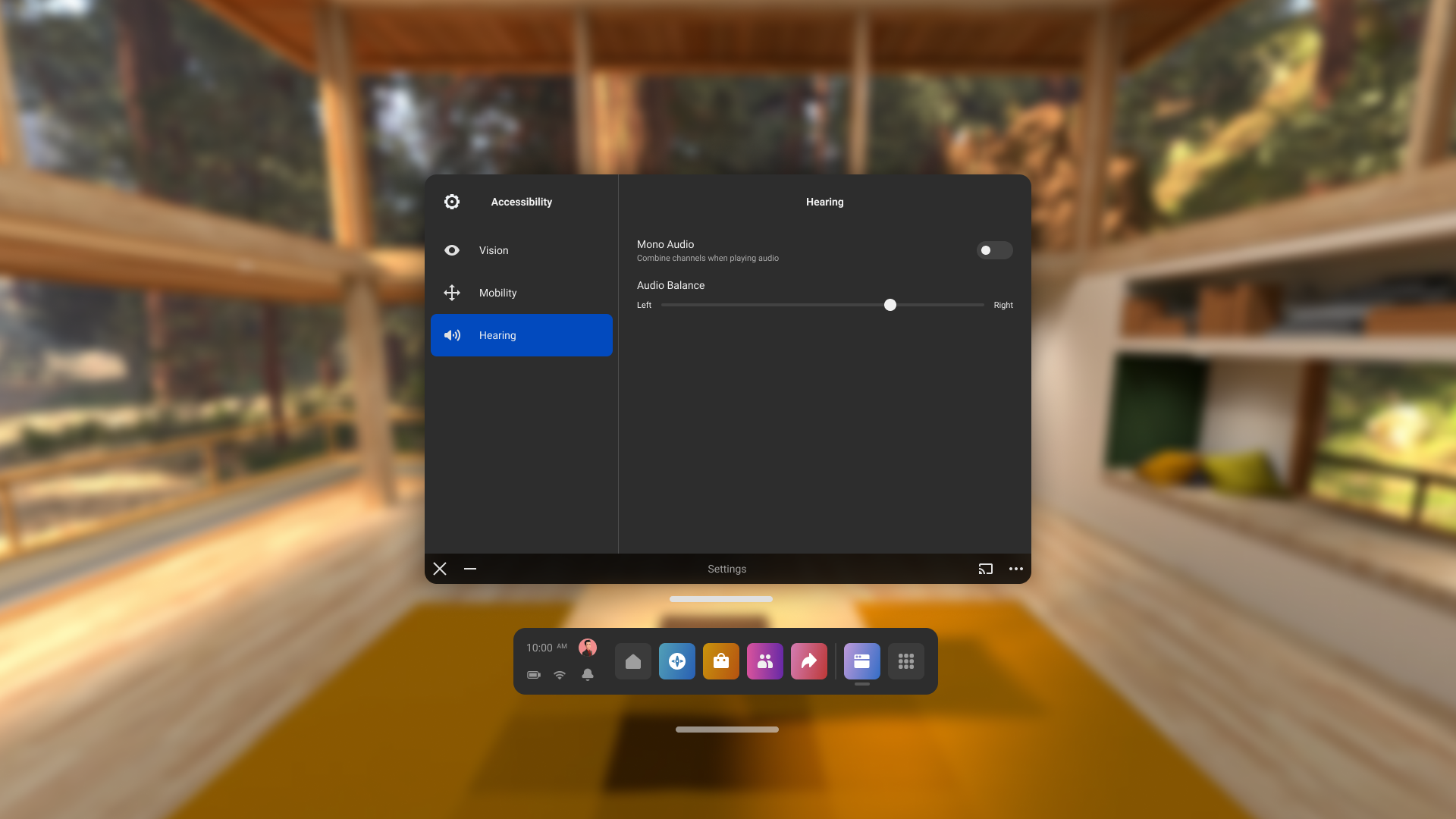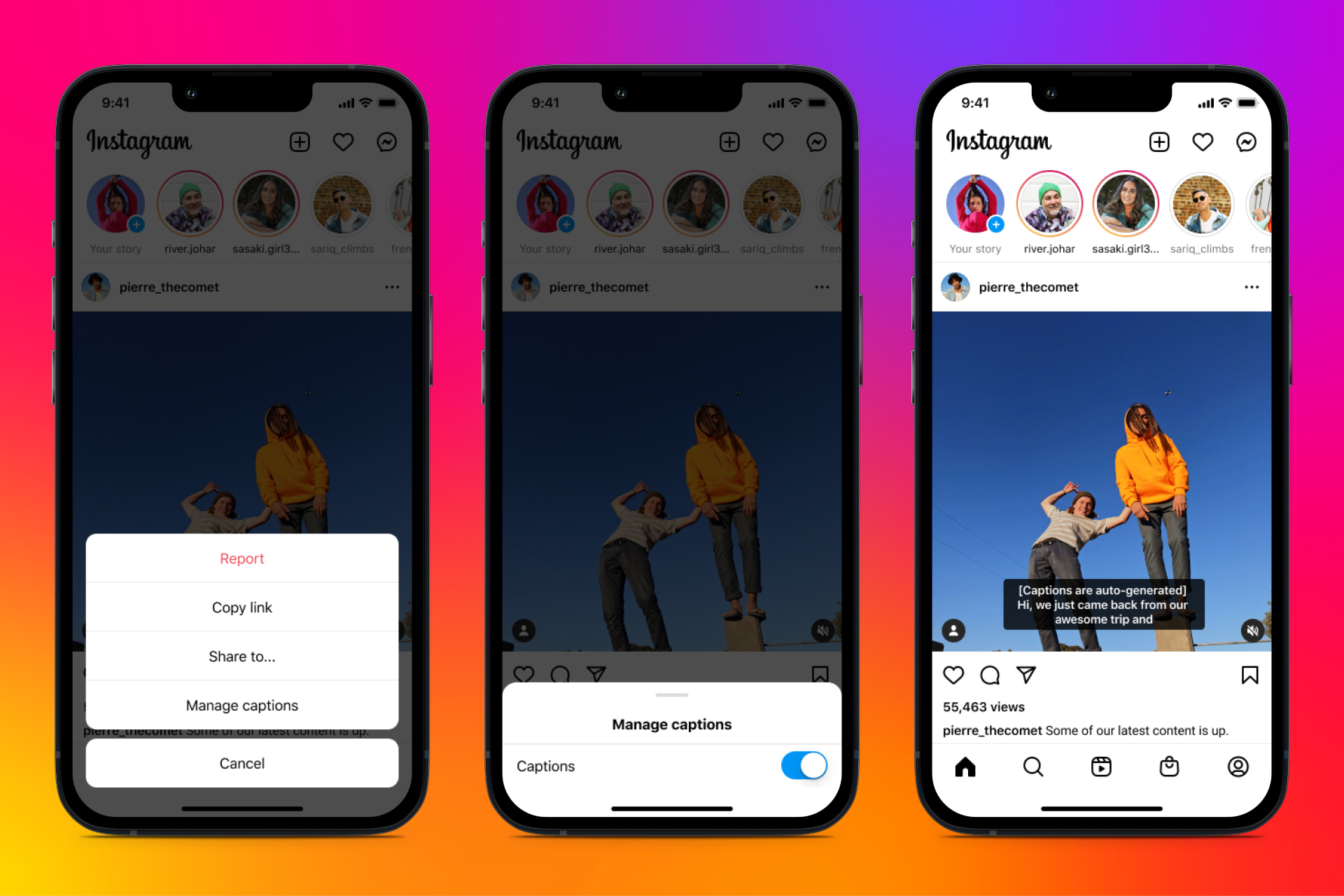As an avid outdoor enthusiast and firefighter, Carly P. has always loved being active. After a life-changing injury paralyzed her from the waist down, she felt lost. Carly recaptured her passion for being outside and found a community of people like her through the nonprofit organization Catalyst Sports. Now, she uses Catalyst Sports’ Facebook page to spread awareness and share local recreational opportunities for people with physical disabilities.
In addition to providing community to people with disabilities, we’re also working to make the digital world more accessible.
We will demonstrate our latest accessibility features today at our annual Accessibility Summit. Join us at 10:00AM PT for this livestream on the Meta Accessibility Facebook Page. In addition to product demos and updates, we will host an interview with Molly Burke, a digital creator and blind advocate.
Through a video series on the Meta Accessibility Facebook Page, we’re highlighting how people with disabilities connect and build communities through our technologies, much like Carly. We’ve created both the captioned and audio described versions of these stories.
Today, we’re recapping advances we’ve made over the past year to make our technologies more inclusive.
Meta Quest
- Audio Accessibility
- Audio balance: This option enables you to adjust the balance of the left and right audio channels for comfort, and to better match your ability to hear in each ear.
- Mono Audio enables you to hear the same audio from both the left and right speakers on your headset.
- You’ll find both features under the Accessibility tab in your headset’s Settings menu.
- Adjust Height
- This feature allows you to experience VR from a “standing” vantage point even while reclining or seated. This can improve the VR experience for people who use wheelchairs, have limited mobility or are unable to use the Quest headset while standing.
- We first introduced this as an experimental feature (called Raise View) last June and have now made it permanent after receiving positive feedback from the disability community.
- You can find this feature in the Accessibility tab in Quest’s Settings menu.
Portal
- Video relay service (VRS)
- In December, we began supporting video relay service (VRS) applications on Portal for people who use American Sign Language (ASL), through a collaboration with ZP Better Together.
- Through the ZP apps on Portal and human interpreters, people who use American Sign Language can now easily communicate in both English and Spanish.
- Portal’s unique AI-powered camera always keeps you in frame and in focus, even when you’re moving, so your face and hands can always be seen.
- Captions
- We’ve also added customizable closed captions for streamed content on TV and Touch, as well as added support for live captions into integrated work productivity apps Zoom and Workplace Live.
- Auto-generated captions for Feed videos
- In March, we introduced auto-generated captions for Feed videos on iOS and Android in English, Spanish, Portuguese, French, Arabic, Vietnamese, Italian, German, Turkish, Russian, Thai, Tagalog, Urdu, Malay, Hindi and Japanese to start.
- More importantly, captions are automatically turned on by default when a creator uploads a video to their Feed. Over 140 million videos were created with auto-generated captions in the last 30 days.
- Creators retain the ability to turn captions off when they choose and viewers can turn captions on or off using on-screen controls.
Stickers on Facebook and Messenger
- We added alt text descriptions to the more than 10,000 stickers available on Facebook and Messenger, making it possible for people who are blind and visually impaired to understand and use them.
Avatars
- Earlier this year, we introduced the ability to have your same avatar across Facebook, Instagram, Messenger and Quest.
- There are also new avatar options, including over-the-ear hearing aids and cochlear implants in addition to more face shapes, skin tones, expressions, and stickers.
- Wheelchairs are now available as stickers on Facebook, Instagram and Messenger so your avatar can better represent who you are or who you want to be.
Open Source
- Lexical is a JavaScript framework built to improve text editing on Facebook, WhatsApp, Messenger and Workplace, with accessibility as a priority.
- In April, Lexical was released into open source to allow the rest of the world to benefit from these improvements.
- With this new framework, people can express their ideas in text via dictation, and readers can experience character-by-character navigation — a feature previously unavailable in similar editors.
Reality Labs Research
- We’re exploring how improvements in audio quality can enable more realistic presence and perceptual superpowers in augmented and virtual reality— technological advancements that can also help us hear better in noisy environments.
- Our team of hearing scientists is also exploring how to reencode sound and present it through closed captioning.
- While this is still early research, we are excited to learn more about how emerging audio technologies can improve the lives of people with hearing loss.