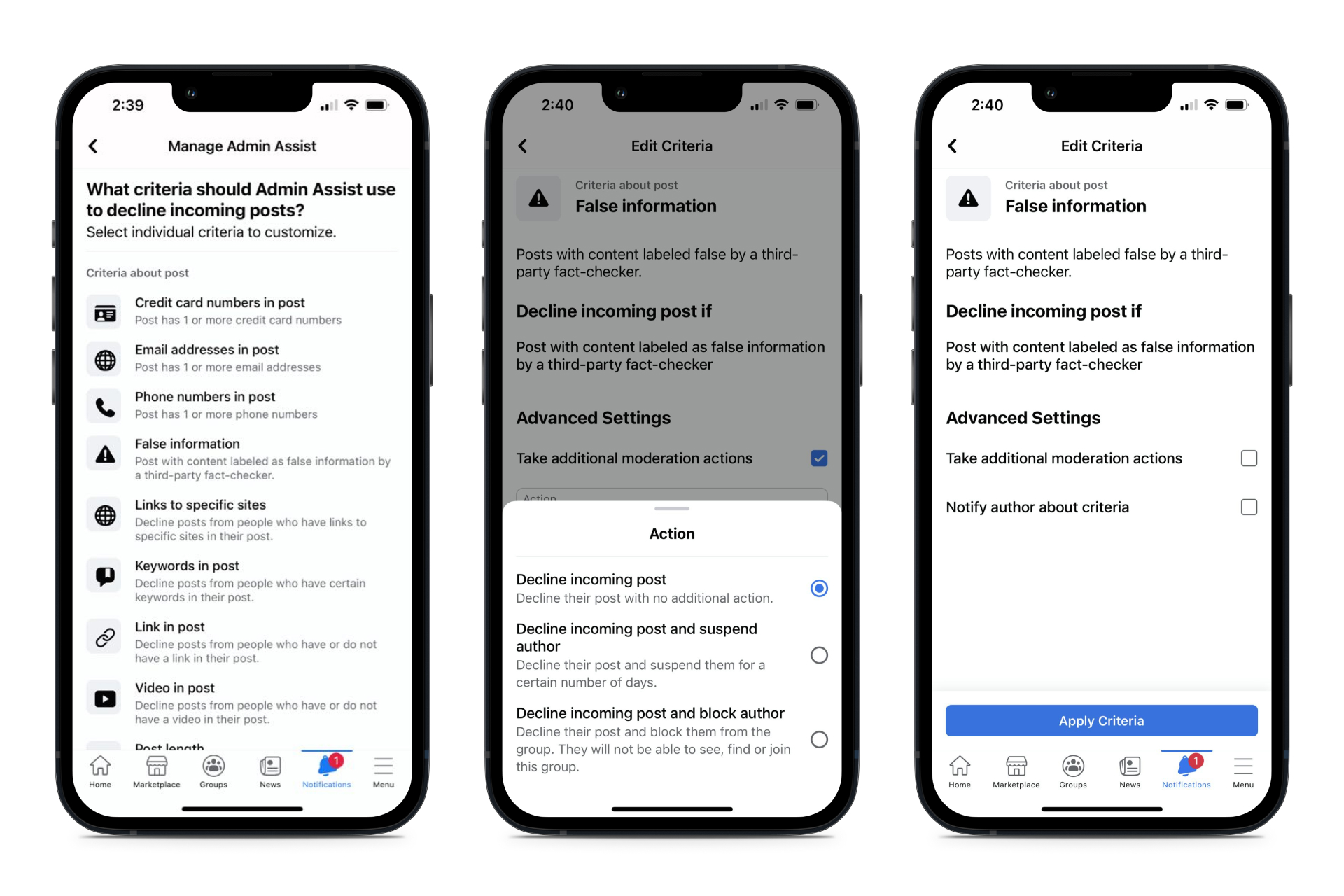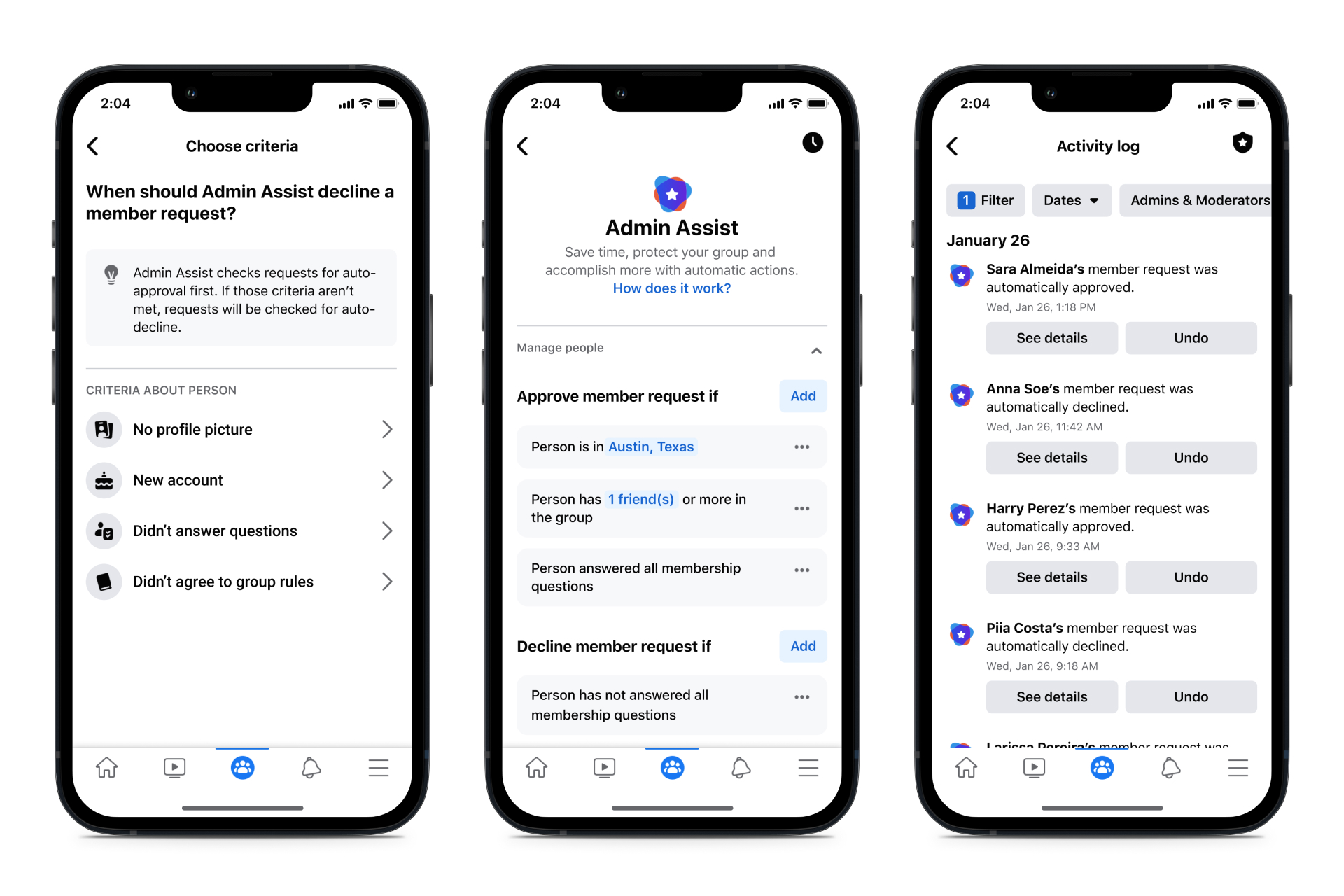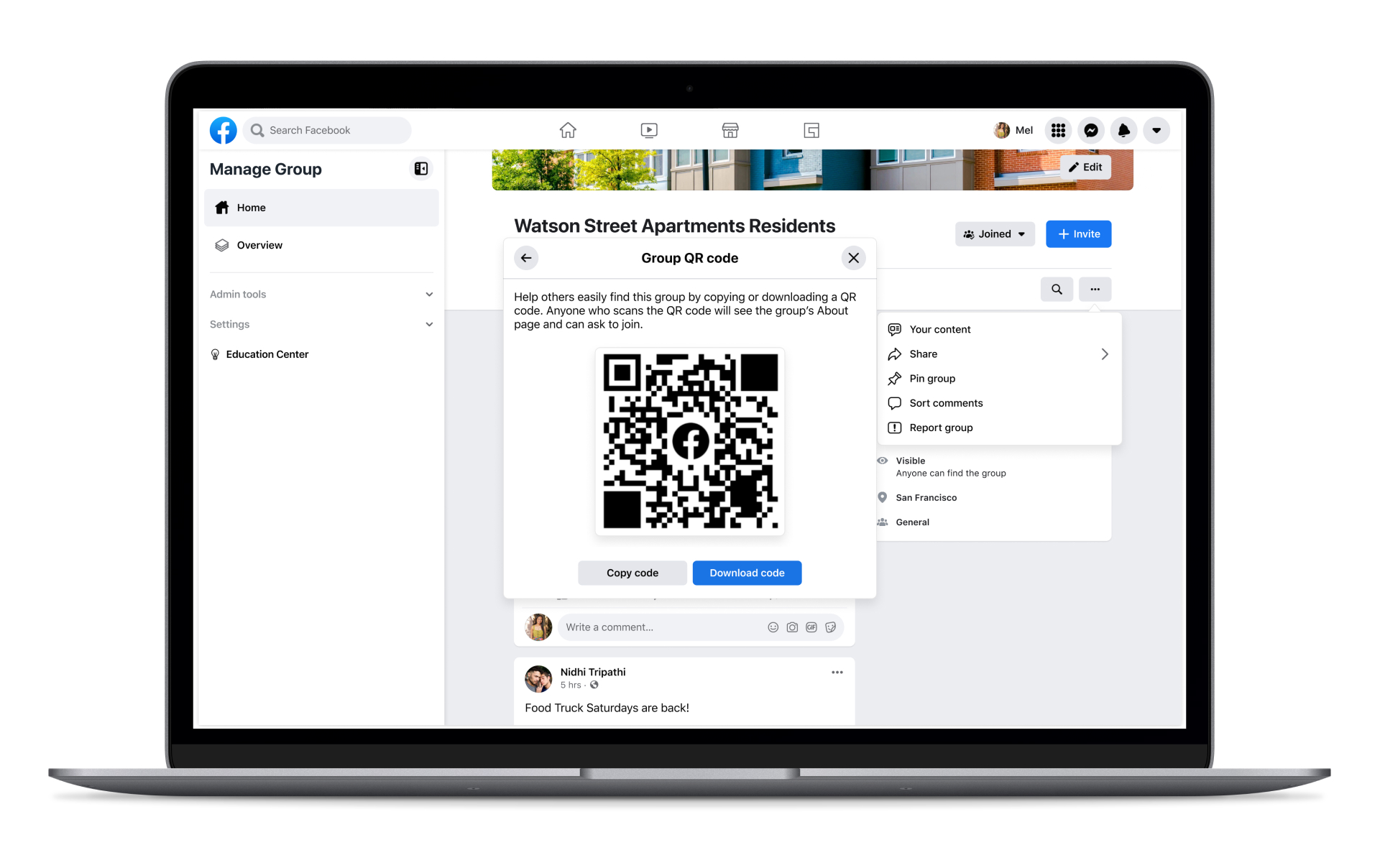- We’ve added more features for Facebook group admins — such as the ability to automatically decline incoming posts that have been identified as containing false information by third-party fact-checkers.
- We’re introducing a number of features to help reduce admin workload and help admins efficiently manage their groups while also growing them with the relevant audiences.
Today, we’re announcing new features to help Facebook group admins keep their groups safe and healthy, reduce misinformation, and to make it easier for them to manage and grow their groups with relevant audiences.
Keeping Groups Safe and Reducing Misinformation
Communities can only thrive as places to connect when they are safe. These new tools will help admins prevent the spread of misinformation and manage interactions in their group:
- Adding the ability through Admin Assist to automatically decline incoming posts that have been identified as containing false information. Incoming posts that contain content rated by third-party fact-checkers as false are declined before they are seen in the group, which helps reduce the visibility of misinformation.
- Expanding the functionality of “mute” and updating it to “suspend,” so admins and moderators can temporarily suspend group members and participants from posting, commenting, reacting, participating in a group chat, and creating or entering a Room in a group.
More Easily Manage a Community
To help make it easier for group admins to manage their communities, with these updates they can:
- Use Admin Assist to automatically approve or decline member requests, based on specific criteria they set up, including whether the prospective member has completed all member questions.
- More efficiently manage their group with new updates to Admin Home. This includes an overview page on desktop to quickly review things that need attention, a layout update to more easily sort and search tasks, and an insights summary on mobile to help admins understand the growth and engagement of their groups.
Grow Groups with the Relevant Audiences
These new tools will help admins who want to grow their communities by reaching the relevant people:
- To help make sharing groups and connecting with a specific community a more seamless experience, we’ve added QR codes which admins can download or copy and paste from the Share menu and share as they like. When scanned, people will be directed to the group’s About page where you can join or request to join.
- We’ve also added the option for admins to send invites via email to invite people to join their groups.
Read more about these new tools and features on the Facebook Community website.